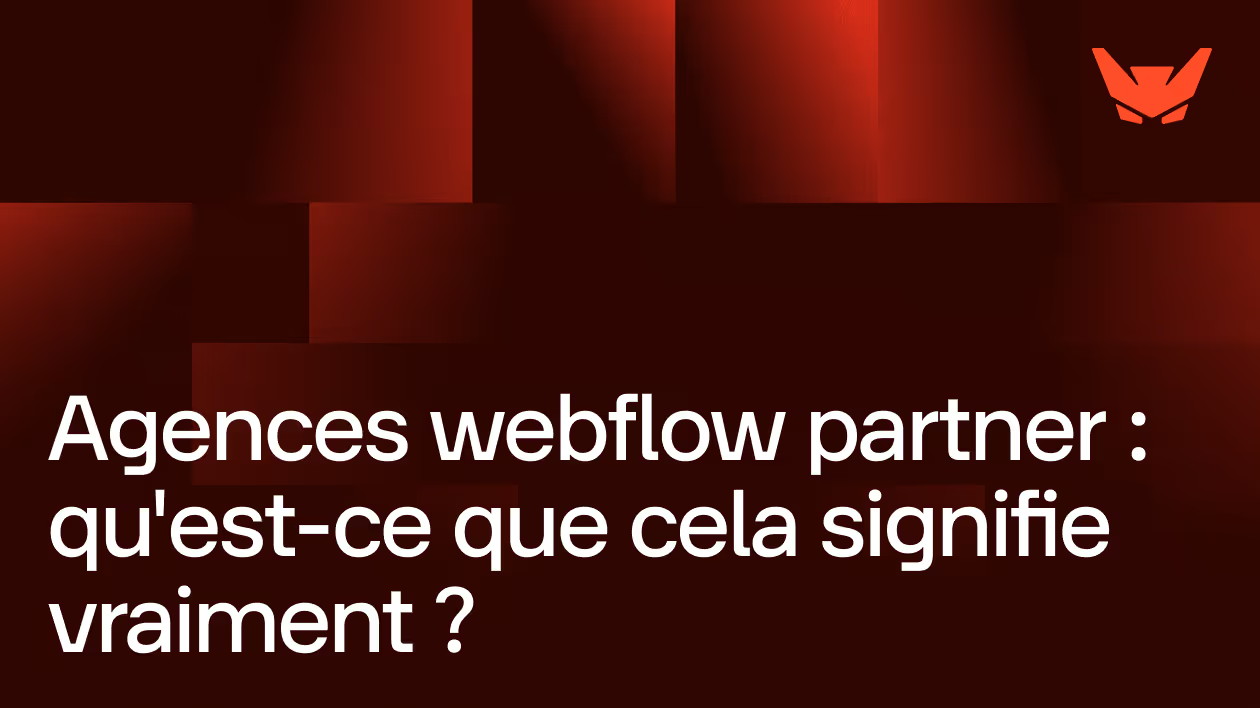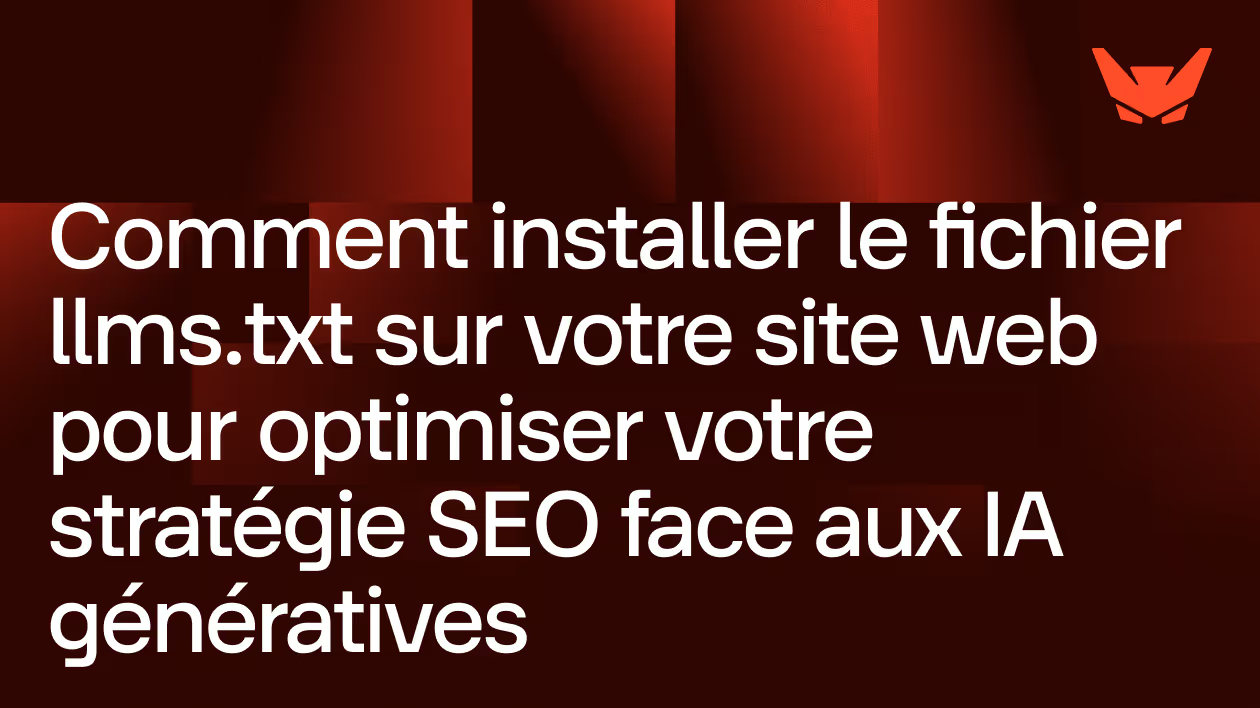Site Search
Ask the AI to summarize the term
What is Site Search?
Site Search is a search engine integrated directly into a website. It allows visitors to quickly search and find information, products, articles, or any other form of content available on the platform. In other words, it is a tool that facilitates access to information and improves the browsing experience by offering an effective alternative to menus and traditional navigation.
In the context of Webflow, Site Search refers to a native feature proposed to enrich sites created via the platform. Webflow Site Search supports the automatic indexing of content, which greatly simplifies the establishment and maintenance of a powerful internal search engine without requiring advanced technical skills.
Why use an internal search engine on a Webflow site?
The addition of an internal search engine, such as Webflow Site Search, meets several essential needs:
- Improving the user experience : Visitors quickly find what they're looking for, which reduces bounce rates and increases time spent on the site.
- Simplified navigation : Instead of browsing different pages or menus, the search engine highlights relevant content in a few seconds.
- Optimizing the conversion : In the context of an e-commerce site or showcase, facilitating the discovery of products or services significantly increases the chances of conversion.
- Effective content management : With the growth of content, a search engine helps organize and make information accessible in a dynamic and scalable way.
Key features of Webflow Site Search
Webflow offers an integrated Site Search solution with several advanced features that make this engine both powerful and easy to customize:
- Automatic indexing : The content of the site is scanned regularly and added to the search index without manual intervention.
- Dynamic suggestions : While typing, search suggestions appear to guide the user.
- Filters and sorting : Possibility to refine the results by categories, tags or other metadata defined in Webflow.
- Visual personalization : The search widget fully adapts to the design of the Webflow site via the visual editor.
- Real-time search : The results are displayed instantly, without the need to reload the page.
- Multi-language support : Compatible with content in multiple languages, essential for international sites.
How to set up Webflow Site Search?
The integration of the Site Search in Webflow is simplified thanks to an intuitive interface:
- Activating the service : From the Webflow dashboard, activate Webflow Site Search via the project settings.
- Indexing the site : Webflow automatically creates the index from the pages and collections of the site. You can exclude certain content if needed.
- Add the search widget : Insert the Search component into your pages at the desired location.
- Setting up the results : Customize the design of the results panel and suggestions to match your visual identity.
- Testing and optimization : Test the search with different keywords, adjust the filters and optimize the relevance of the results via the available settings.
Benefits of Site Search for Webflow sites
The integration of an internal engine like Webflow Site Search has several major benefits:
- Improves visitor retention by facilitating access to the information you need.
- Increase content visibility less accessible otherwise (deep pages, old articles).
- Optimizes mobile browsing where menus are often more complex and less ergonomic.
- Reduces dependence on external motors such as Google, which promotes a controlled and consistent experience.
- Allows user data to be collected on search queries, helping to better understand their needs and adapt the content.
In short, Webflow Site Search offers a turnkey solution to transform navigation and the user journey while showcasing the wealth of content available on your site.