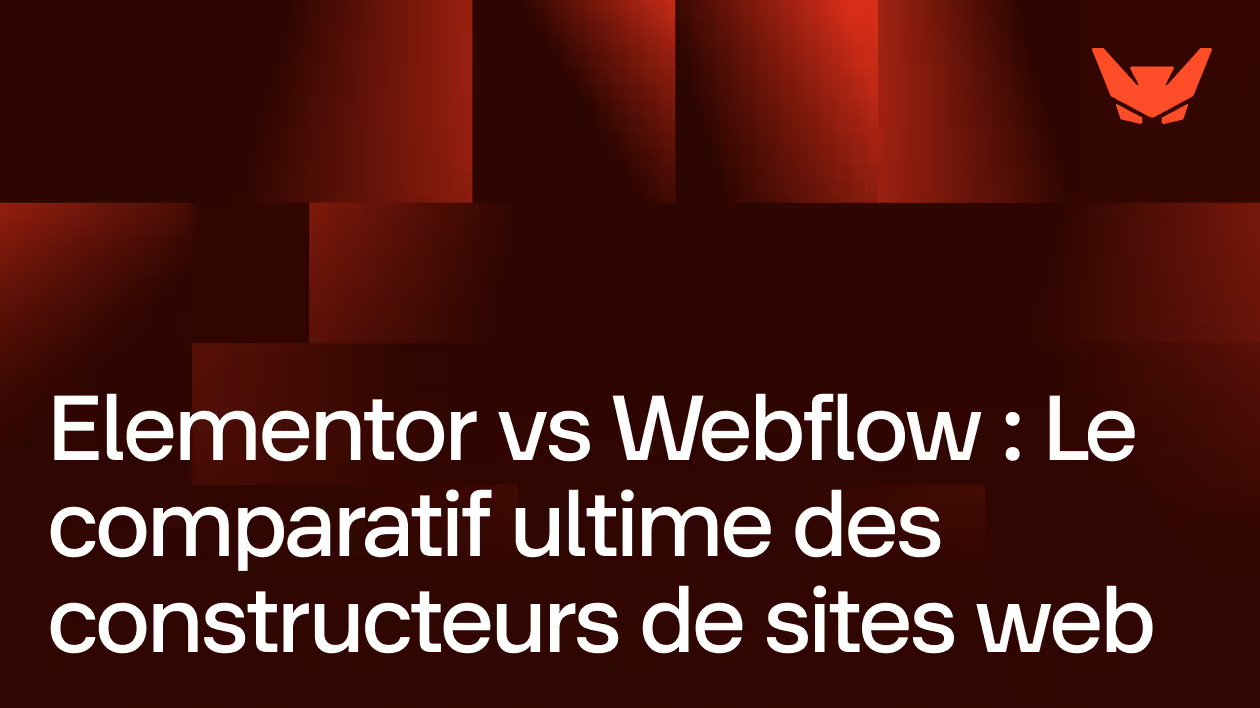In the constantly evolving digital landscape, choosing between webflow and WordPress represents a major challenge for anyone who wants to create a successful website. These two platforms dominate the CMS market, each with its own advantages and specificities. This comprehensive analysis will help you understand the fundamental differences between these two solutions and help you make an informed decision for your website creation project.
What are WordPress and Webflow: presentation of the two CMS
WordPress: the historic giant of the web
WordPress is the most popular CMS in the world, powering more than 43% of all websites. Launched in 2003, WordPress is a content management system open-source that allows you to create websites of any size. WordPress is a CMS that excels in flexibility and customization thanks to its thousands of themes and plugins. This platform offers total freedom to developers while remaining accessible to beginners.
WordPress is a free software that requires external hosting. Unlike WordPress, many modern solutions integrate hosting directly. The strength of WordPress lies in its massive community and rich ecosystem. Wordpress can adapt to virtually any type of project, from a simple blog to a complex e-commerce site.
Webflow: innovation at the service of design
Webflow is a modern platform that is revolutionizing website creation by combining visual design and web development. Launched in 2013, webflow is distinguished by its approach”No-code“which makes it possible to design professional sites without in-depth technical knowledge. Webflow offers an intuitive visual editor where each change is instantly reflected on the final site.
Webflow offers an all-in-one solution including hosting, security and SEO tools. This platform is particularly aimed at designers and agencies who want to create unique and tailor-made websites. Webflow excels in creating elegant showcase sites and efficient landing pages.
Ease of use: webflow or WordPress for beginners?
WordPress learning curve
WordPress remains accessible to beginners thanks to its familiar interface and extensive documentation. Creating a site with WordPress nevertheless requires a period of adaptation to master the dashboard and understand the logic of the themes and plugins. WordPress has an active community that offers numerous tutorials and learning resources.
Using the WordPress CMS can become complex when you want to deeply customize a site. Users often have to juggle between different plugins and ensure their compatibility. Wordpress allows great flexibility, but this freedom can sometimes confuse new users.
Intuitive Webflow approach
Webflow focuses on the user experience with its intuitive webflow editor. The platform allows you to create websites in drag and drop while maintaining precise control over the design. Webflow university offers comprehensive training courses to quickly master the platform.
Although webflow is less technically complex than WordPress, its functional richness requires an initial investment in training. Once this stage is completed, site creation becomes fluid and creative. Webflow is aimed at users who value autonomy and visual control.
Costs and pricing: Webflow vs WordPress comparison
WordPress pricing structure
WordPress is free as software, but the costs add up quickly with hosting, premium themes, and paid plugins. A WordPress site requires a monthly budget that varies according to needs: hosting (5-50€/month), premium theme (50-200€), essential plugins (10-100€/month).
WordPress pricing can become unpredictable, especially for high-traffic sites requiring efficient hosting. Security updates and maintenance are hidden costs that are often overlooked. WordPress does not offer integrated hosting, which makes it necessary to manage several providers.
Webflow transparent pricing
Webflow offers clear pricing with monthly or annual plans including hosting, SSL and CDN. Rates start at €12/month for a basic site and can reach several hundred euros for business projects. This transparency allows for better budget planning.
Unlike WordPress, webflow integrates all essential services into its packages. At webflow, no price surprises related to hosting or SSL certificates. This all-in-one approach simplifies the financial management of web projects.
Flexibility and customization: wordpress vs webflow
WordPress customization power
WordPress has an undeniable advantage in terms of flexibility thanks to its 60,000+ plugins available. WordPress sites can be transformed into complex solutions: online stores, forums, learning platforms or social networks. This extensibility makes WordPress a versatile option for all types of projects.
The WordPress plugin allows you to add almost any functionality you can imagine. Wordpress can evolve from a simple blog to a complete e-commerce site thanks to extensions like WooCommerce. This modularity explains why WordPress remains the choice of many developers.
Design innovation with Webflow
Webflow is distinguished by its ability to create unique designs without technical limitations. The platform allows you to design sites with complex animations, personalized interactions and creative layouts. Webflow is particularly good at creating showcase sites and artistic portfolios.
Webflow natively integrates many advanced features such as interactions, animations and automatic responsive design. This approach reduces dependence on third-party extensions and ensures better technical consistency.
Seo and SEO: which one to choose between webflow and WordPress?
SEO optimization with WordPress
WordPress in terms of SEO has an excellent reputation thanks to specialized plugins such as yoast seo. These tools provide granular control over all aspects of SEO: metadata, sitemaps, schema markup, and content optimization. The popularity of WordPress among SEOs has created an ecosystem rich in SEO tools.
WordPress sites can achieve excellent results in natural referencing thanks to the flexibility of the platform. However, this performance depends largely on the quality of the chosen theme and the configuration of the plugins. A poorly optimized site can see its SEO performance degraded.
Webflow native SEO
Webflow has integrated the good seo practices directly into its platform, eliminating the need for external plugins. The structure of the code generated by webflow is clean and optimized for search engines. Automatic responsive design and fast loading times are significant SEO advantages.
Webflow may be less flexible than WordPress for some technical aspects of SEO, but its simplicity guarantees solid basic optimization. The platform automatically manages numerous complex technical elements, reducing the risk of configuration errors.
Ecosystem and community: wordpress and webflow face to face
Maturity of the WordPress ecosystem
The popularity of WordPress is based on a global community of developers, designers, and users. This community has created a particularly dynamic CMS market with thousands of themes, plugins and dedicated services. The WordCamps organized worldwide demonstrate the commitment of this community.
Wordpress has extensive documentation and millions of tutorials available online. This wealth of resources makes it easy to learn and solve technical problems. Free community support is a big advantage for users with limited budgets.
Webflow's growing community
Although more recent, the webflow community is growing rapidly and is distinguished by its quality. Webflow university offers free professional courses that rival paid courses. Dedicated Facebook forums and groups offer active and caring support.
A webflow agency can easily find specialized resources and certified experts. The platform encourages the sharing of knowledge and templates, creating a collaborative ecosystem. This community approach promotes innovation and mutual support.
Performance and hosting: between webflow vs wordpress
WordPress hosting management
Wordpress remains dependent on the quality of the hosting chosen for its performance. Users need to select a hosting provider that suits their needs and manage technical aspects such as server updates and security. This responsibility can be complex for the uninitiated.
WordPress sites can achieve great performance with premium hosting and proper optimization. However, this optimization requires technical skills or the intervention of a developer. Regular maintenance is crucial to maintaining performance.
Webflow integrated hosting
At webflow, hosting is included and automatically optimized for each site. This approach ensures fast load times and high availability without user intervention. Global CDN and SSL are integrated by default.
Webflow takes care of all technical aspects of hosting, allowing users to focus on content and design. This simplicity is a major advantage for small businesses and freelancers who lack in-depth technical skills.
E-commerce and advanced features: wordpress vs webflow
WordPress e-commerce solutions
Wordpress can be transformed into a complete e-commerce platform thanks to WooCommerce and other specialized extensions. This flexibility makes it possible to create tailor-made online stores with advanced functionalities: inventory management, multiple payment systems and third-party integrations.
The wordpress cms is perfectly suited to complex e-commerce projects requiring specific customizations. The richness of the ecosystem makes it possible to integrate virtually any commercial function. This versatility makes WordPress a preferred option for large online stores.
E-commerce made easy with Webflow
Webflow offers an integrated e-commerce solution ideal for medium-sized stores. The platform automatically manages technical aspects such as payment security and order management. This simplicity makes it possible to quickly launch a professional online store.
Webflow is less flexible than WordPress for advanced e-commerce features, but its ease of use compensates for this limitation. The platform is perfect for creators and small businesses who value aesthetics and ease of management.
Migration and scalability: which CMS for the future?
WordPress scalability
If WordPress excels in scalability, it is thanks to its modular nature that allows functionalities to be gradually added. A simple blog can evolve into a complex site without changing the platform. This scalability makes WordPress a sustainable option for ambitious projects.
Wordpress also allows you to easily migrate to different hosts and to completely back up your data. This technical independence represents a strategic advantage for companies concerned about their digital autonomy.
Webflow evolution strategy
Webflow is less flexible than WordPress for migrations, but the platform is evolving rapidly by regularly adding new features. Recent third-party application integrations are expanding the scope for expansion. This constant evolution keeps webflow competitive with traditional solutions.
Choosing between webflow and WordPress for scalability depends largely on long-term goals. Webflow is perfect for projects that focus on design and simplicity, while WordPress remains essential for complex and evolving needs.
Conclusion: choosing between WordPress and Webflow
The choice between WordPress and Webflow depends fundamentally on your priorities and skills. While webflow is revolutionizing site creation with its innovative visual approach, WordPress remains the reference for flexibility and advanced customization.