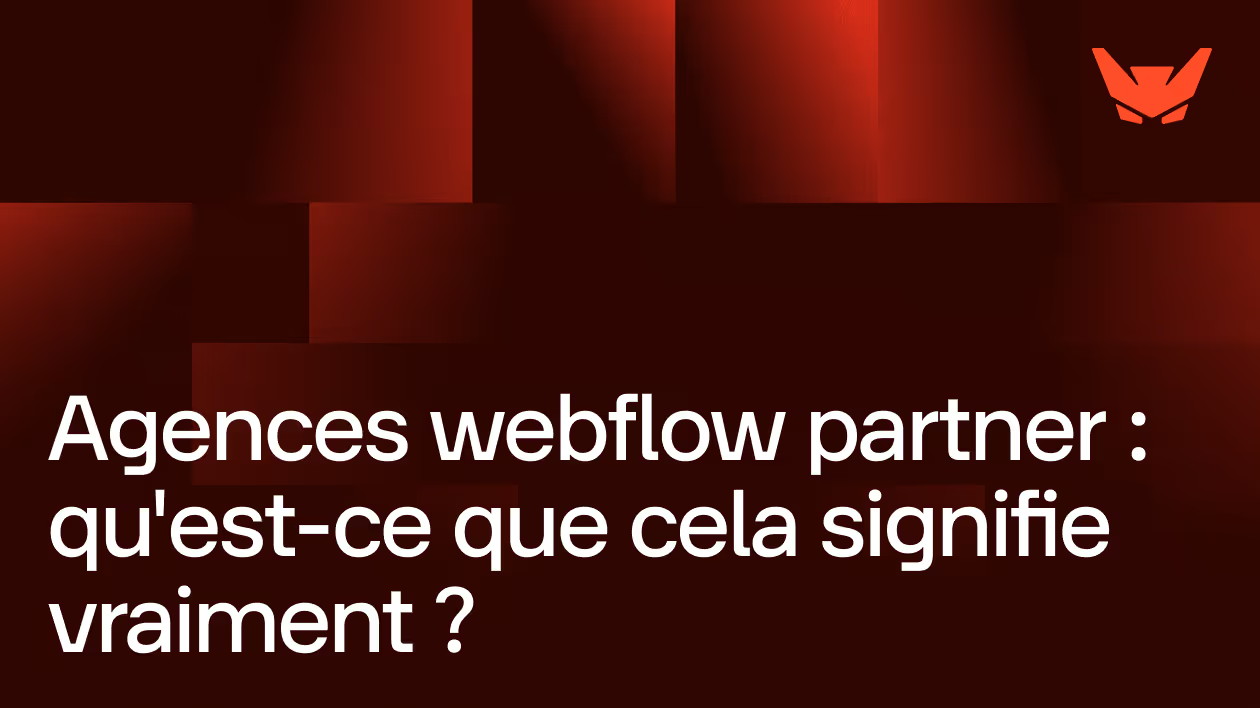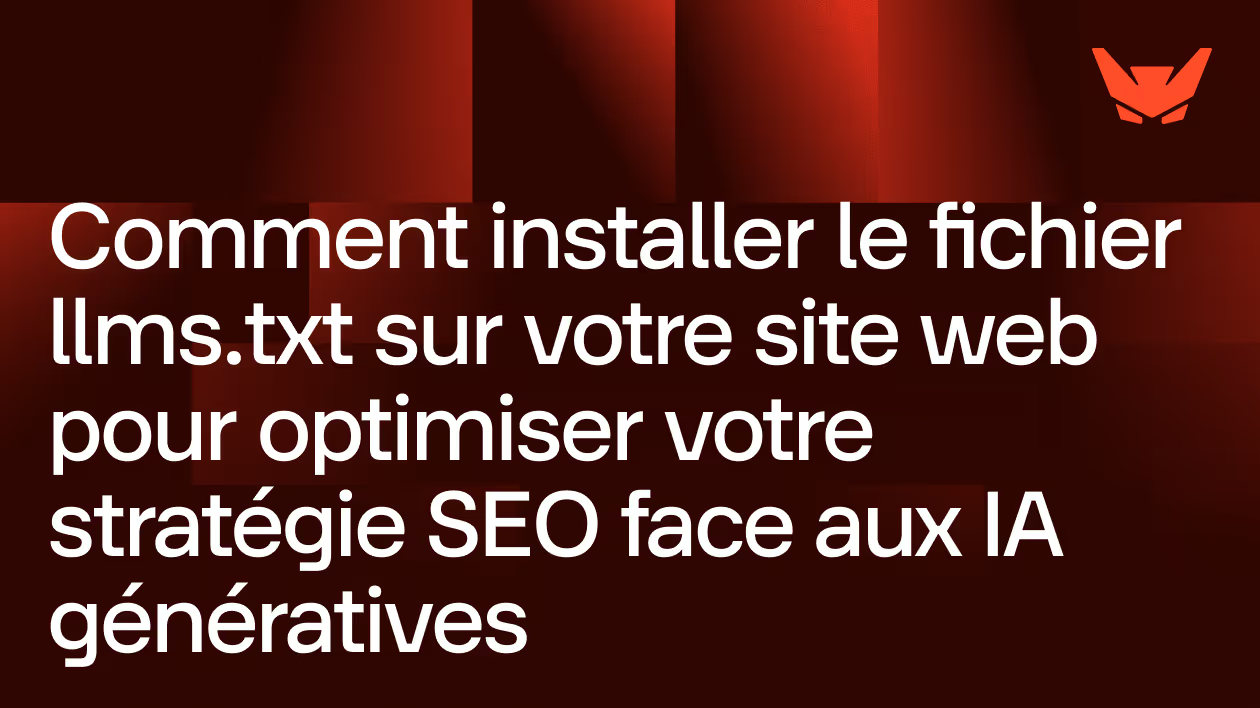Selector
Ask the AI to summarize the term
What is a selector in Webflow?
A selector in Webflow is the visual representation of a CSS selector, i.e. a class name or a combination of class names (combo), that is applied to an HTML element to assign style properties to it. In Webflow, a selector can be a simple class name like Button, or a combo like button - large that will change or extend the appearance of the base class. Thus, the selector serves as a bridge between the visual design and the technical construction of the website, facilitating the fine customization of elements without directly modifying the CSS code.
The role of the class name in a Webflow selector
The class name is the basis of a selector. It is a unique identifier given to an element or a group of elements in Webflow, which allows a common style to be applied. For example, the class Card can define the layout, color, and margins of a display block. All elements with the same class automatically inherit these styles, ensuring graphic consistency across the site. In Webflow, creating or selecting a class name is often the first stylization step, which the designer performs visually via the intuitive interface.
Understanding combos: the flexible combination of selectors
Combos are extensions or changes to a main class name, creating a subset of specific styles. For example, if you have a main selector Button, apply a combo button - large allows you to create a “large” variant without completely duplicating the base of the style. This tip is powerful for designing modular and adaptable elements, because it avoids redundancy and makes it easier to manage combinations. In practice in Webflow, all you have to do is add a suffix or a prefix to an existing class to define a combo, which will have priority and will only be applied to certain elements.
How Webflow simplifies selector management
Webflow offers an interface that visualizes and manages selectors graphically, without the user having to call up the CSS code directly. Each creation, modification, or association of classes and combos is done by simple clicking or entering in the style panel. This abstraction makes customization accessible to non-coders while maintaining the power of CSS selectors. In addition, Webflow automatically updates the linked styles and displays the impact of the selected selectors on the elements of the page in real time.
The benefits of selectors for an efficient workflow
Conclusion
The selector in Webflow is a central concept that translates the power of CSS into a visual and accessible form. By combining class names and combos, Webflow allows designers to create style systems that are powerful, flexible, and easily maintainable. This approach makes it easy to create coherent, modular, and adaptable websites, while speeding up the design process through an intuitive interface. Understanding selectors is therefore fundamental to take full advantage of Webflow in the realization of modern and professional web projects.