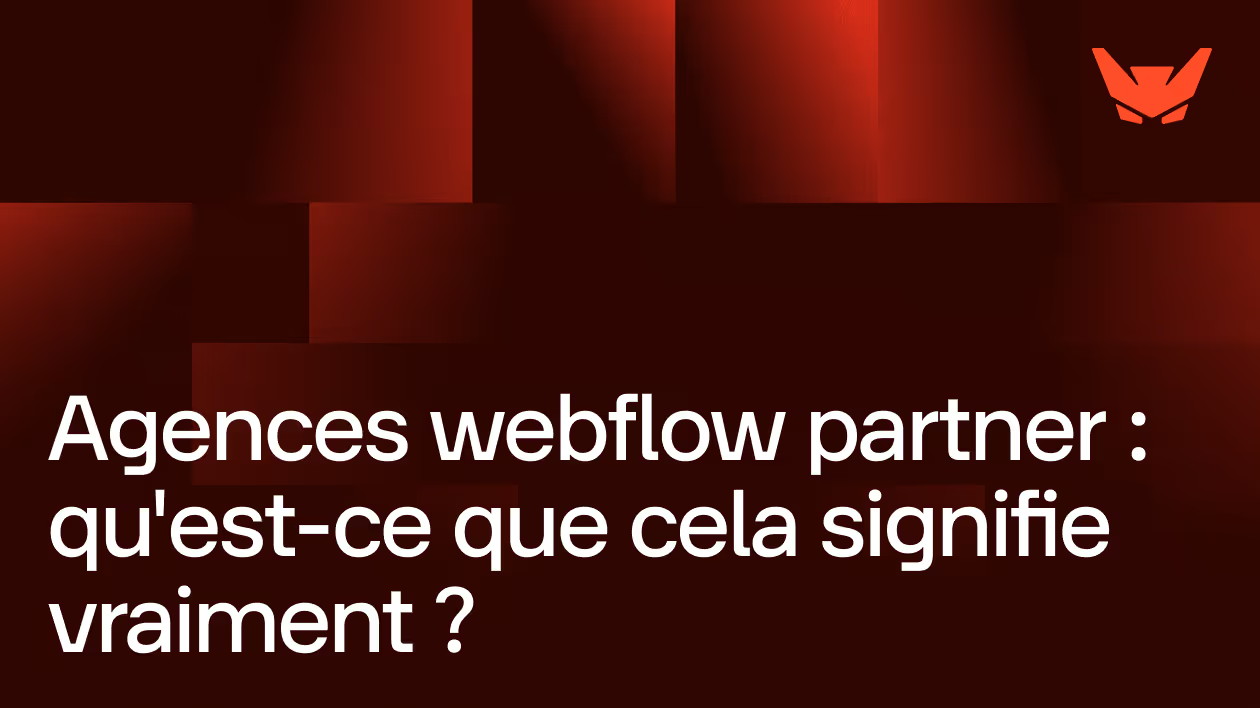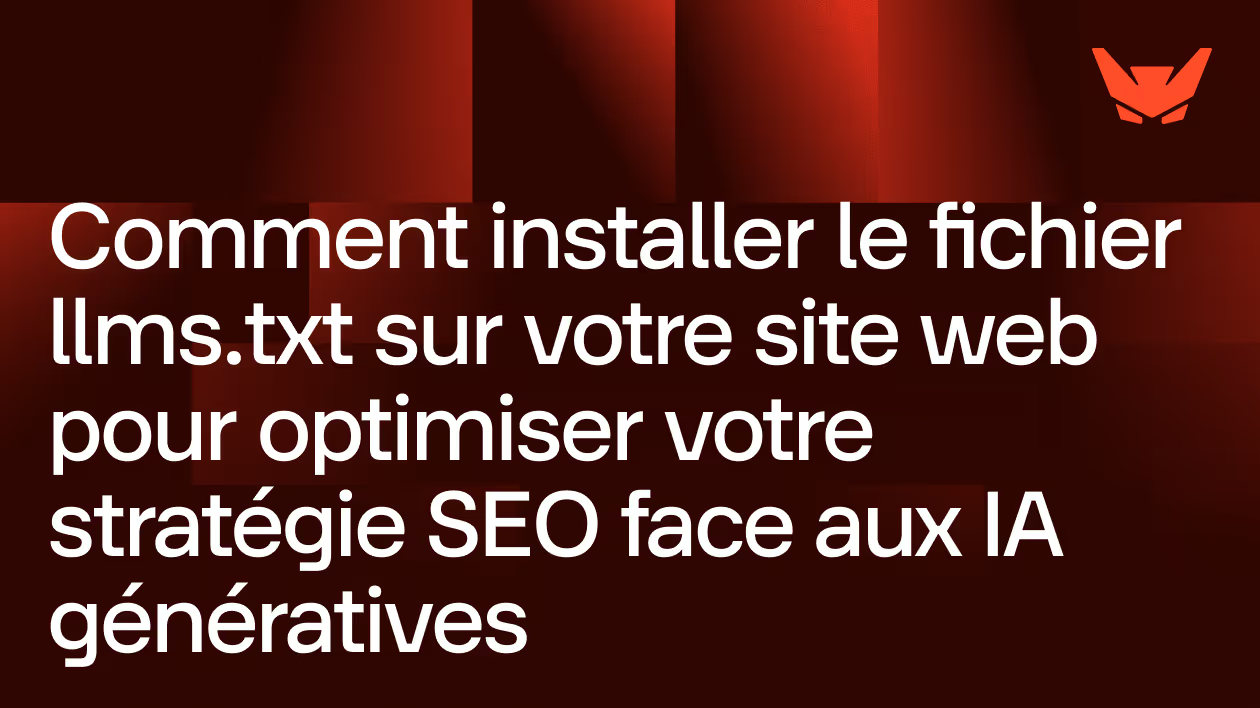Editor
Ask the AI to summarize the term
What is a Webflow Editor?
The Webflow Editor is a tool developed by the Webflow platform, which allows its users to edit online the content of a website built with Webflow, without requiring programming or web design knowledge. This editor is accessible directly in a browser and works in real time, which means that changes made in the Editor are immediately reflected on the website.
It is a tool intended primarily for writers, marketers, or any other collaborator who wants to quickly update content without going through Webflow's complex design interface. Thanks to this simplified accessibility, the content management process becomes smoother and more collaborative.
Why use the Webflow Editor?
The Webflow Editor is distinguished by its simplicity and its approach focused on the end user. Instead of having to open design software or a development environment, the user can directly modify textual elements, replace images, and adjust links from the public interface of their site. This has several advantages:
- Reduction of technical barriers : Allows a non-developer to manage updates without complications.
- Time saver : Avoid going back and forth with designers or developers for minor changes.
- Direct control : The user has the freedom to adjust the content whenever they want, without a complex process.
This simplicity turns site management into an accessible daily job, eliminating the dependence on technical experts for routine tasks.
Key features of the Webflow Editor
The Webflow Editor includes several practical features that facilitate editing and collaboration:
Who uses the Webflow Editor?
The Webflow Editor is mainly intended for users who need to manage or update content but who are not familiar with the technicalities of web development. This includes:
- Marketing managers : Regular updating of promotional content, ads, and campaign pages.
- Content writers : Adjustment of texts, addition of blog articles or documentation pages.
- Small businesses and self-employed : Autonomous management of their site without the need to hire a webmaster.
- Editorial teams : Seamless collaboration on web content projects.
Its intuitive design reduces the learning curve and encourages wider participation in the daily management of the site.
Limitations and best practices
Although the Webflow Editor is very practical, it has some limitations:
- It does not allow you to modify the structure or design of the site (CSS, animations, layout). These changes must be made via the Webflow designer tool.
- Media management is simplified, but does not replace a dedicated tool for very large image libraries.
- Security and roles should be well configured to avoid mistakes or unwanted changes by inexperienced users.
It is recommended to train users in its operation and to define clear procedures for the validation and publication of content.
Conclusion
The Webflow Editor represents an effective solution to democratize the editing of web content, by offering a simple and accessible interface to everyone, while allowing collaborative work in real time. Ideal for non-technical content managers, it facilitates the maintenance and evolution of Webflow sites without having to intervene in code or design, thus ensuring flexibility, speed and autonomy in the daily management of web projects.