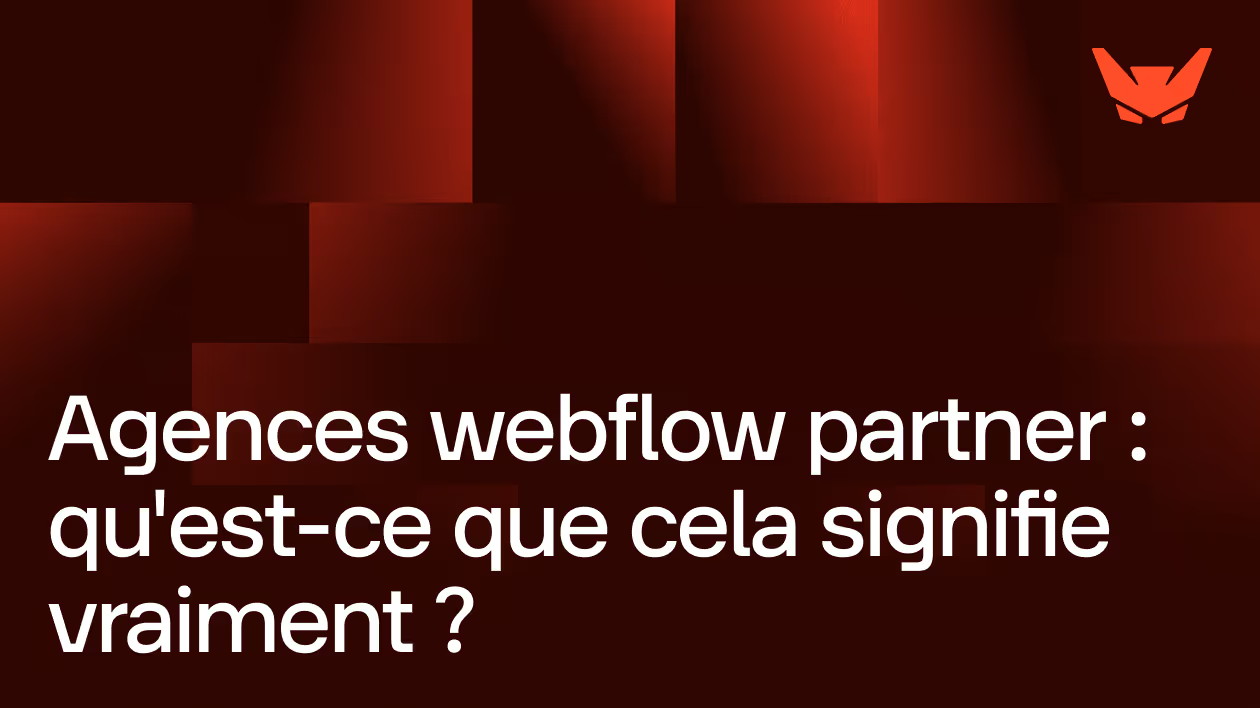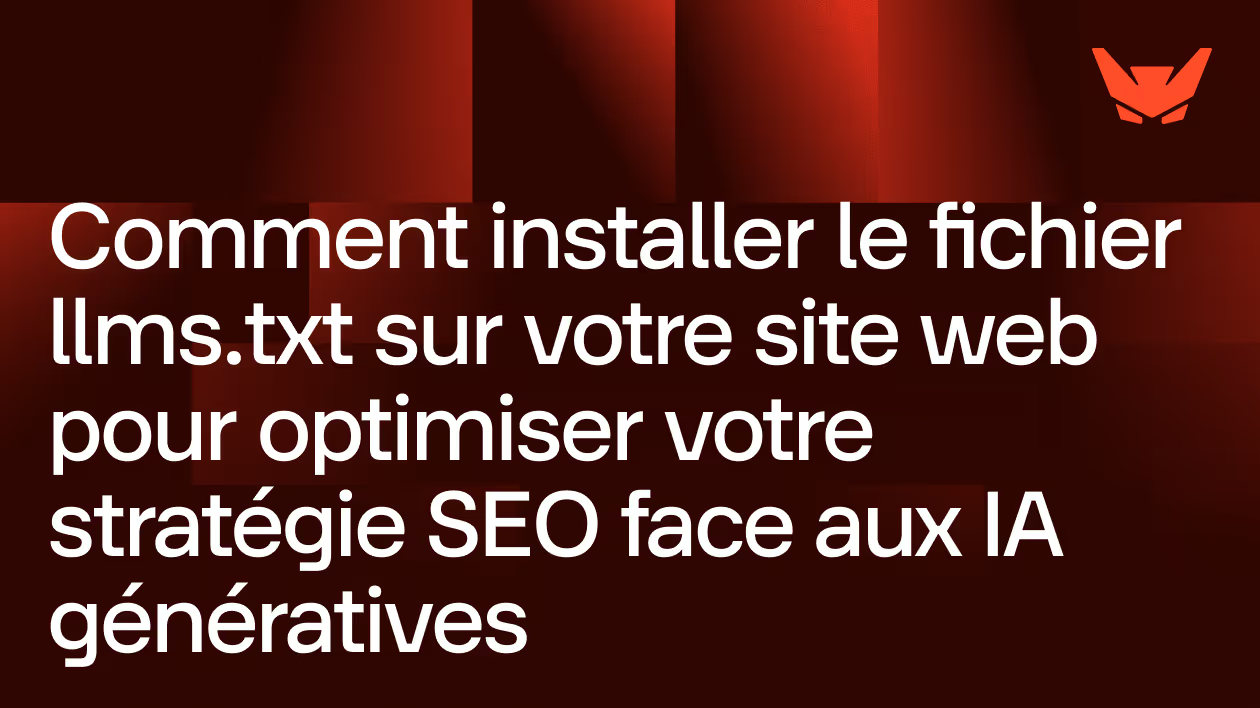Collection Template Page
Ask the AI to summarize the term
What is the Template Page Collection in Webflow?
The Collection Template Page is a key concept in Webflow that serves as a dynamic template used to display the content of each element in a CMS Collection. Unlike static pages that you create manually, a Collection Template Page uses structured data from a Collection—for example, a product catalog, blog, or event listing—to automatically generate a separate page for each item. This means that for each record in your CMS database, Webflow creates a personalized version of this template page in real time, filled with information specific to this item.
This feature greatly simplifies the management of large and repetitive content, allowing site creators to have control over both the overall structure of the page and the content displayed, while avoiding redundancy in creating pages manually.
How does an item template work in the Collection Template Page?
An item template is the predefined layout used by the Collection Template Page for each individual item in the Collection. Concretely, you are building a unique layout (text layout, images, buttons, etc.) associated with the dynamic fields of the Collection. Each widget or component on this page is linked to a specific field (example: title, image, description), which makes it possible to automatically extract and display the right data.
For example, for a “Blog Posts” Collection:
- The “Title” field will feed the<h1>.
- The “Display Image” field will show a different photo for each item.
- The date and the author will also be inserted dynamically according to the item displayed.
This system ensures that, regardless of the number of items in the Collection, each page respects a homogeneous format while offering unique content. This avoids the error of manual duplication and facilitates global updates: a change in the template automatically impacts all associated pages.
Why use a Collection Template Page?
The major interest is the productivity And the suppleness in the creation of dynamic sites with numerous or evolving contents. Here are a few benefits:
- Automating page creation : Automatically generates a page for each item without recreating a new page each time.
- Visual coherence : Maintains a uniform appearance on all pages of the site derived from the same Collection.
- Easy to update : Any change applied to the template affects all pages, reducing maintenance time.
- Advanced customization : Possibility to combine dynamic content and static elements to meet specific needs.
- SEO optimization : Each page can be indexed individually thanks to its own data, improving the visibility of the site.
These points make the Collection Template Page a strategic tool for managing sites based on integrated databases, such as e-commerce, portfolios, blogs or event sites.
How do I manage and customize a Collection Template Page in Webflow?
In the Webflow interface, the Template Page Collection automatically appears after creating a CMS Collection. To customize it, simply access this template page in the editor and design the layout according to your needs. You can:
- Add and configure elements related to dynamic fields (text, images, links, dates).
- Insert static elements (menus, navigation buttons, footers) that will be the same on all pages.
- Use filters or display conditions to manage the visibility of blocks based on data.
- Apply CSS styles and interactions for a professional look.
In addition, Webflow allows individual referencing by configuring dynamic meta tags (title, description) that adapt according to the loaded content from the item.
In summary, the Template Page Collection in Webflow is a powerful item template that gives access to the creation of dynamic, automated and consistent pages, perfectly integrated into your CMS database for a professional and scalable rendering.