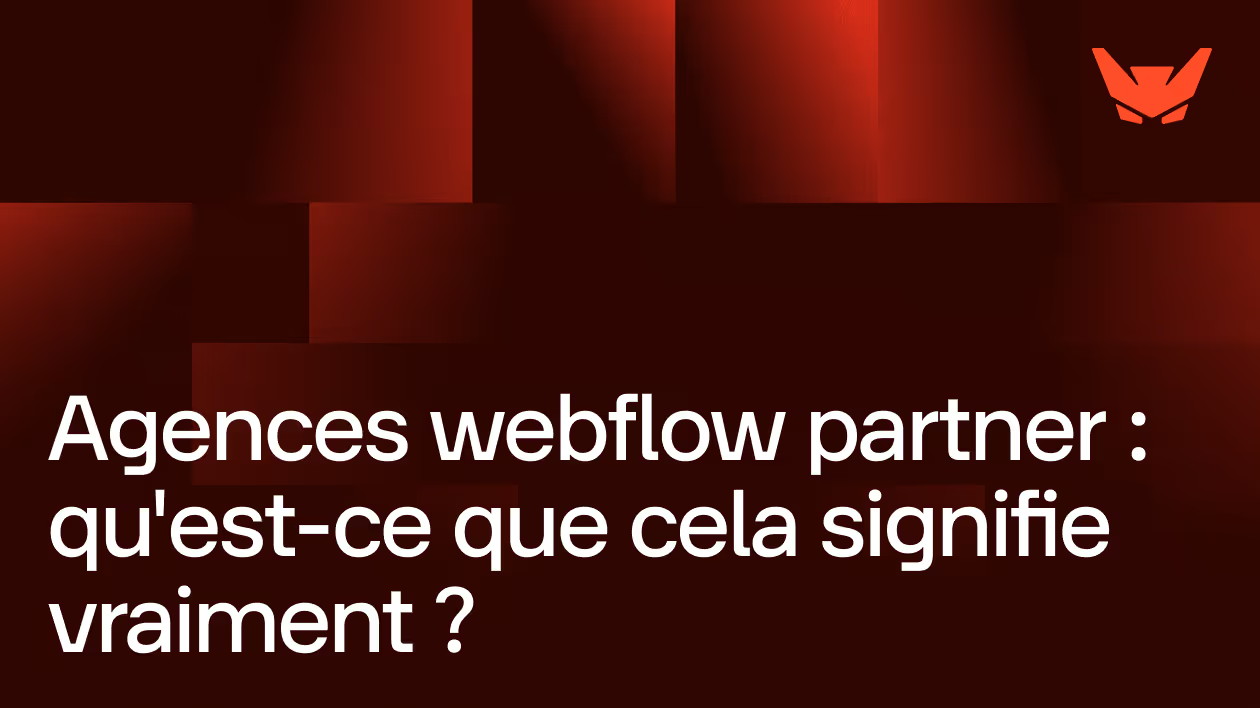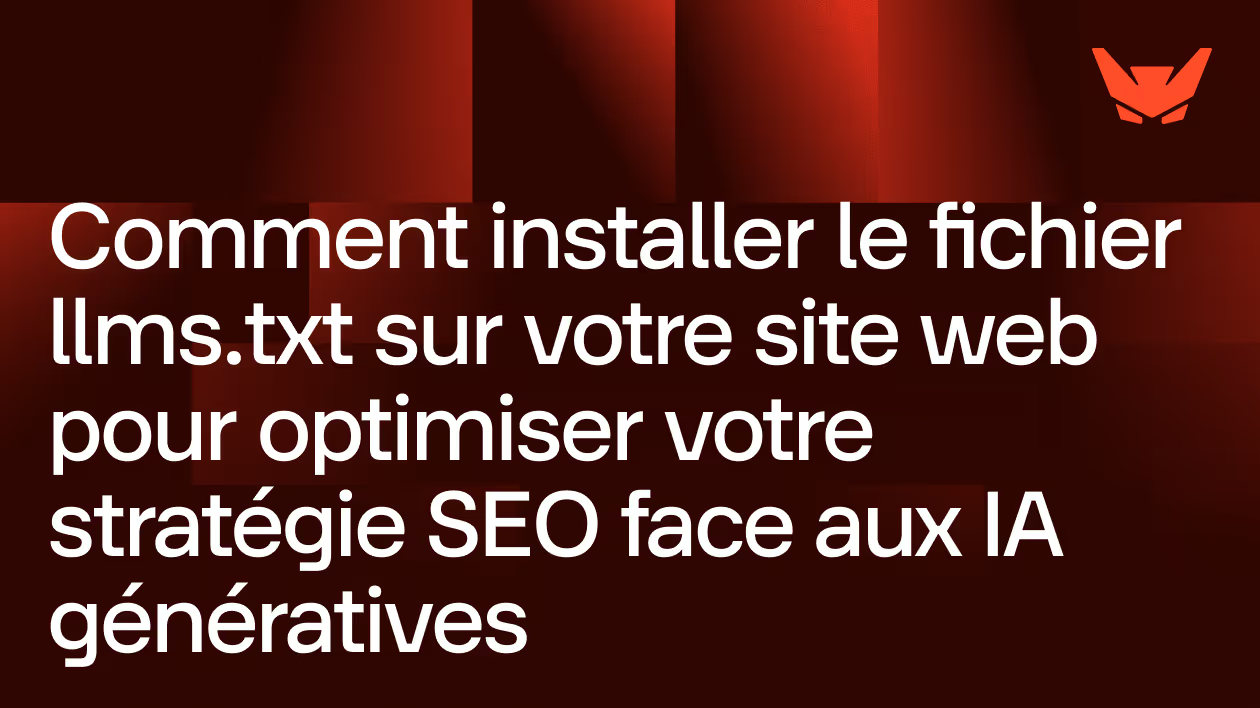Style Panel
Ask the AI to summarize the term
What is the Style Panel in Webflow?
The Style Panel is a central feature of the Webflow interface that allows users to define and adjust the CSS styles applied to the elements of their website. It is a side panel offering direct visual control over CSS properties, including allowing you to modify the dimensions, colors, fonts, positions, and responsive behaviors of components. It simplifies style management by replacing the manual writing of CSS code with a visual and interactive approach.
Thanks to the Style Panel, even people without extensive web development skills can design interfaces that are elegant, consistent and compatible with various media.
Key features of the Webflow Style Panel
The Style Panel has several sections that cover all the possibilities offered by modern CSS:
Responsive design made easy with the Style Panel
One of the major strengths of the Style Panel is its smooth integration of responsive design. Webflow offers breakpoints corresponding to the different classic screen sizes: desktop, tablet, mobile landscape and portrait.
For each breakpoint, it is possible to adapt the styles: modify the size of the fonts, adjust the spacings, hide or show certain elements and rearrange the layout. These settings are inherited from the top breakpoint but can be customized independently, giving total control over the final appearance of the site depending on the device used.
Class management and CSS structure
The Style Panel is based on a system of CSS classes assigned to elements. This system allows styles to be reused and homogenized across multiple components. Webflow also offers the possibility of creating subclasses to refine certain specific cases, thus avoiding redundancy.
In addition, the Panel allows you to manage short CSS states like:hover for hover effects or:focus when navigating with the keyboard, which improves the accessibility and interactivity of the interfaces.
Benefits of the Style Panel for designers and developers
- Speed and efficiency: Design and prototyping are done in real time with immediate visual rendering.
- Reduction of CSS errors: The use of a graphical interface limits syntax errors and inconsistencies.
- Simplified collaboration: Design and development teams can easily communicate on visually defined styles.
- Simplified learning: Beginners learn CSS concepts without having to code manually.
- Advanced control: However, experts can add custom code where needed.
Summary
The Webflow Style Panel is a powerful tool combining the ergonomics of a graphical interface and the power of CSS. It allows you to precisely adjust the appearance of websites while guaranteeing a responsive design adapted to all screens. By managing classes, states and numerous visually accessible CSS properties, it is revolutionizing the way modern web interfaces are designed, accessible to both beginners and professionals.