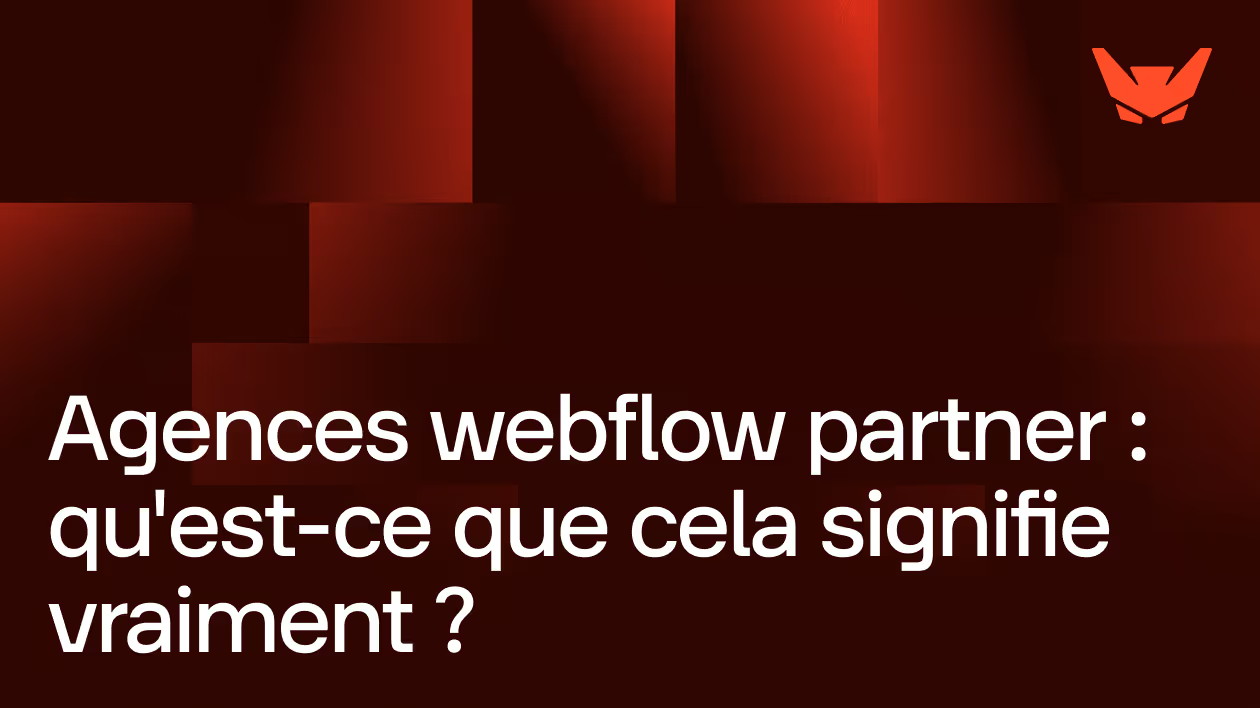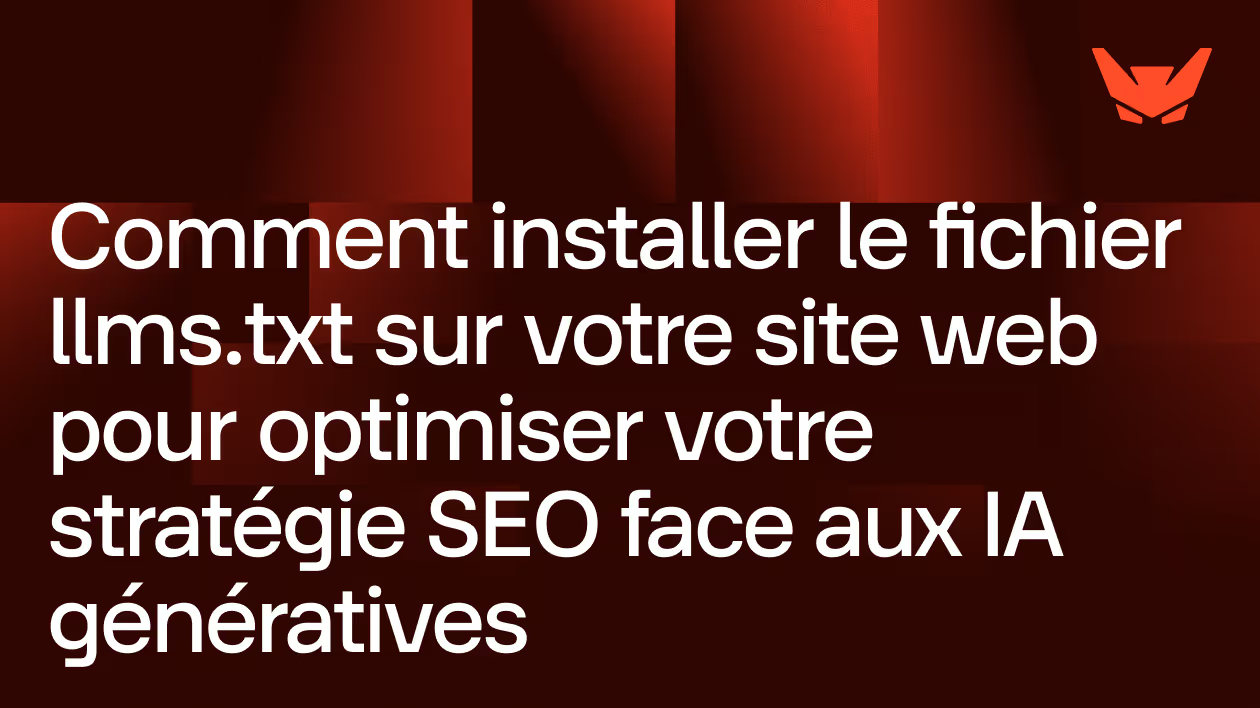Quick Stack
Ask the AI to summarize the term
What is the Quick Stack in Webflow?
The term Quick Stack in Webflow refers to a method or feature that allows you to instantly set up a grid or a stack of visual elements in a fluid and efficient way. In concrete terms, it is a layout system that automatically organizes content blocks (such as images, maps, texts) into columns and rows without requiring time-consuming manual configuration. This speeds up design considerably by providing a responsive framework adapted to various types of content.
Why use Quick Stack in Webflow?
The use of Quick Stack aims to simplify the creation of grids in Webflow, one of the popular site builders focused on visual flexibility and a code-free interface. Key benefits include:
- Rapidity : Create an elegant grid in a few clicks.
- Flexibility : The grid adapts to the dimensions and can change with the size of the screen, guaranteeing a naturally responsive display.
- Accessibility for all : Even users without extensive CSS skills can design dynamic grids.
- Reduction of errors : By limiting the need to manually manipulate complex CSS properties such as
grid-template-columnsorFlexbox. - Uniformity : Ensures visual coherence between the various modules or sections of the site.
How does Quick Stack work on Webflow?
Quick Stack essentially uses underlying CSS technologies, primarily the Flexbox Or the CSS Grid, combined with an intuitive user interface:
- When you enable Quick Stack on a container, Webflow automatically applies layout rules to align children into a smooth grid.
- Items are automatically placed in balanced columns and rows, with defined spacing.
- The grid adapts in real time according to the content inserted or deleted, without the need to manually adjust the sizes or positions.
- In responsive, the stack can be transformed into a single column or several columns to adapt to different screen widths.
The simplicity comes from the fact that the user does not have to intervene on the CSS or learn complex properties: everything is automated and accessible through the interface.
Common Quick Stack Webflow Use Cases
Quick Stack is particularly useful in several contexts:
- Image galleries or portfolios : Harmonious stacking of vignettes with regular spacing and responsiveness.
- Product sections : Clear presentation of product sheets organized automatically.
- Lists of articles or news : Fluid layout of textual content associated with visuals.
- Repeatable modular sections : Allows designers to quickly multiply similar blocks while ensuring a coherent visual mesh.
- Fast formatting of multi-element areas : Ideal for landing pages or interfaces with a lot of structured content.
What are the benefits of Quick Stack for web design?
Beyond technical ease, Quick Stack improves the visual design process through:
- Automatic consistency between margins, spacings, and alignments, which enhances the user experience.
- A gain in productivity major: less time spent on layout, more on content and aesthetics.
- A professional look and modern effortlessly, thanks to applying CSS best practices behind the scenes.
- Better maintainability sites: responsive grids avoid display bugs during changes or updates.
In summary, Quick Stack Webflow democratizes the creation of sophisticated grids, offering a simple, fast and robust solution for visually organizing content in a modern site.