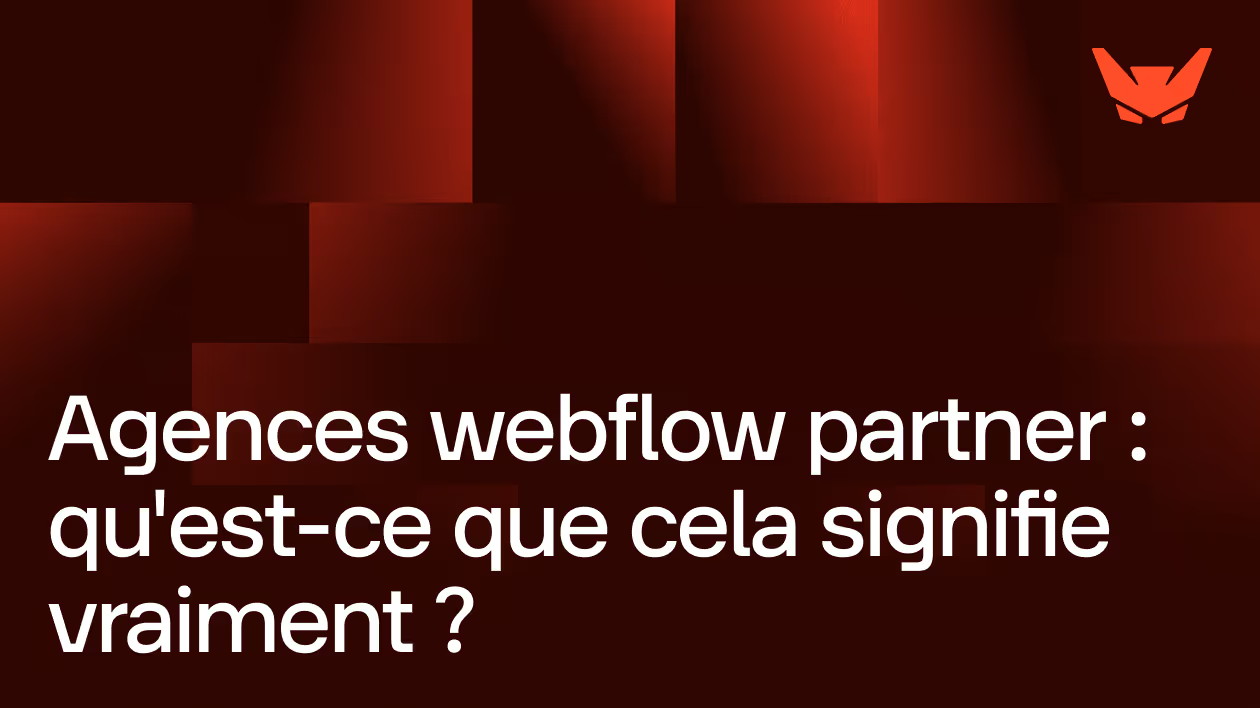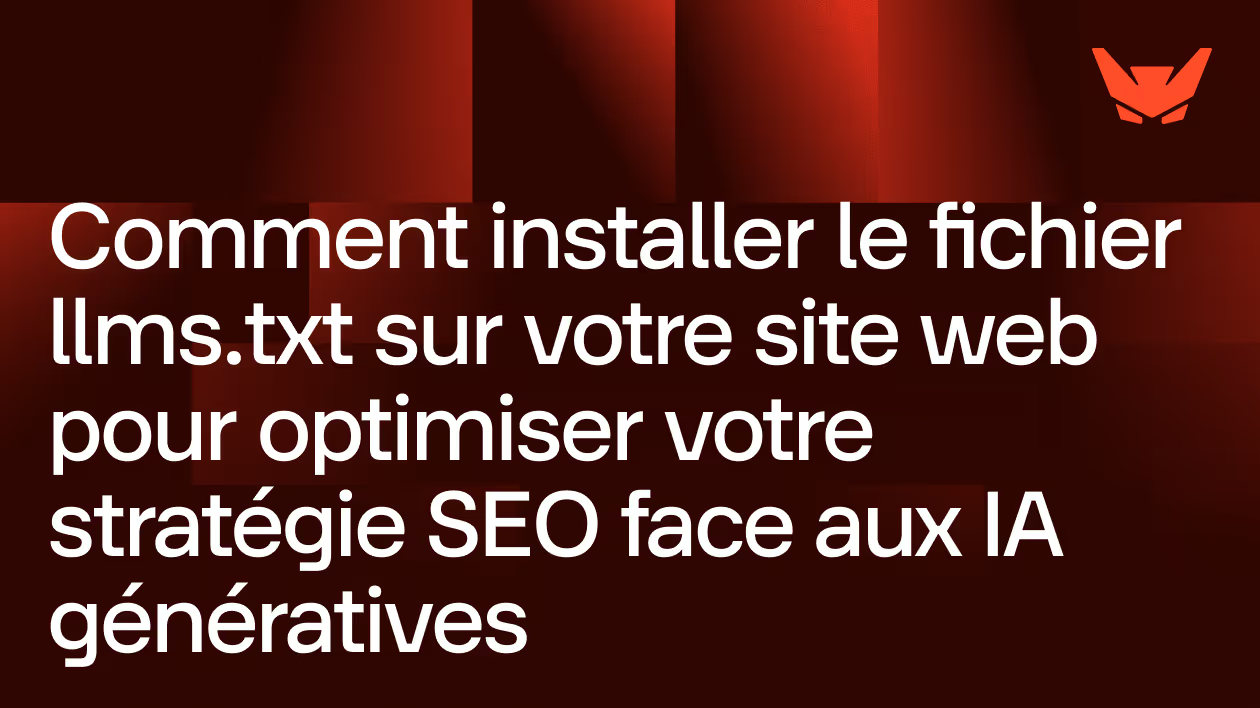Combo Class
Ask the AI to summarize the term
Definition of Combo Class in Webflow
The Combo Class, or “combined class”, in Webflow is a feature that allows you to apply one or more additional classes to an element that already has a base class. This creates an advanced style variant without having to recreate a new class from scratch. In other words, we start from a common general style, then we add one or more classes to modify or extend this specific style to a given element. This approach simplifies style management while offering great flexibility in design.
How does a Combo Class work?
In Webflow, each element can have one or more CSS classes. Combo Class consists in adding a second class (or more) to an element that already has a first class. For example:
- We attribute “button” as a base class.
- Then, for a button with a different style, we add the Combo Class “red”.
So, the element has the “red button” class. Webflow first applies the styles of the “button” class, then adds or overrides some styles with those defined in “red”. This avoids repetition and allows for simple and clear variants to be created.
Benefits of Combo Classes in Webflow Design
The use of Combo Classes has several important benefits:
Concrete examples of the application of Combo Classes
Here are some typical use cases for Webflow Combo Classes:
- Button variants : Main button, secondary button, button with icon, by combining “btn” + “primary”, “btn” + “secondary” or other.
- Content cards or blocks : Standard cards vs highlighted cards, via a “card” + “highlight” class.
- Conditional formatting : Change the size, color, or layout without duplicating the base class.
Best practices for using Combo Classes effectively
To take full advantage of Combo Classes, it is recommended that you:
Conclusion
The Combo Class in Webflow is an advanced approach that optimizes the management of CSS styles by combining several classes on the same element. It allows designers to create elegant and flexible variants without cluttering their project with multiple redundant classes. Thanks to this technique, it is possible to maintain a coherent, modular and easy to evolve design, which is particularly valuable in complex and evolving projects. Webflow thus offers an intuitive and powerful solution for fine customization of web interfaces.