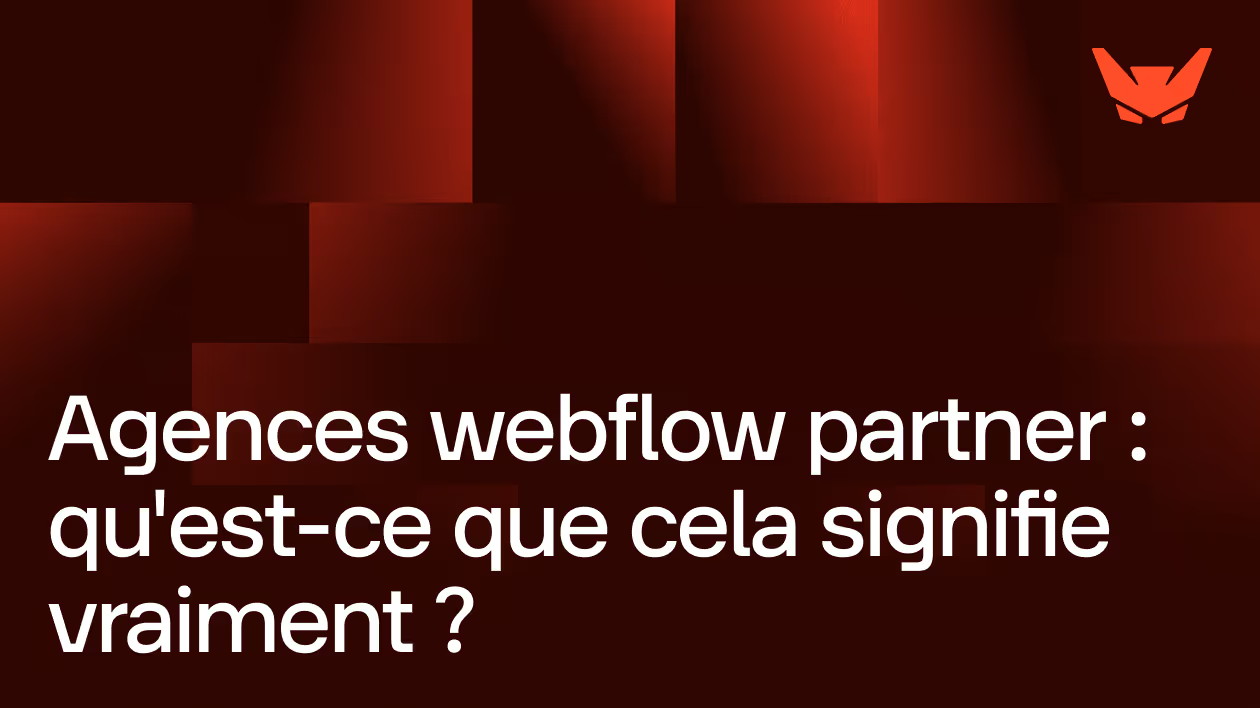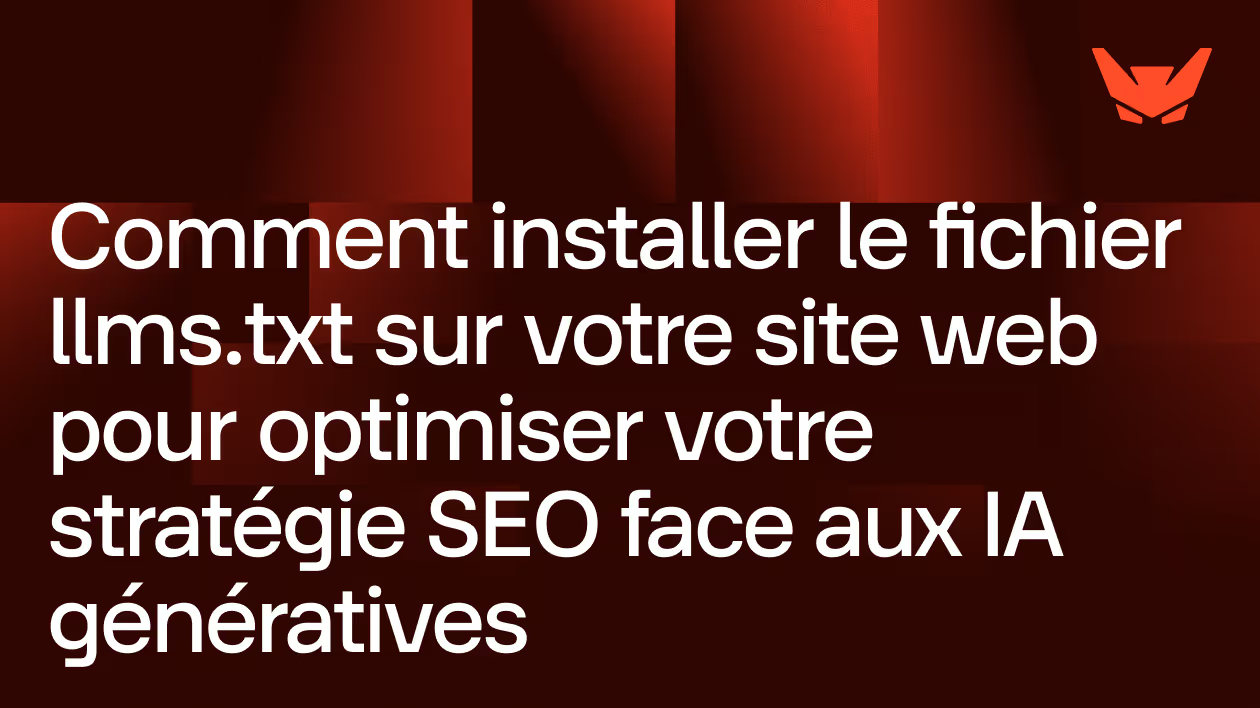CSS
Ask the AI to summarize the term
CSS in a nutshell
The CSS, for Cascading Style Sheets or cascading style sheets, is the language that allows you to style the appearance of a website. It works in addition to HTML, which structures content, to define how this content should be displayed on the screen. CSS manages color, size, typography, spacing, alignment, animation, and even visual effects like shadows or transitions. It plays a fundamental role in the user experience by transforming a raw page into a pleasant, readable, coherent and functional interface on all types of screens.
What is CSS and why is it essential to the web?
CSS is a declarative language, which means that it describes rules rather than instructions. These rules apply to HTML elements based on selectors (tags, classes, identifiers...) and define a series of visual properties that the browser must interpret. For example, a button can be styled to have a specific background color, border, size, and transition effect when hovered over it. Thanks to the cascade, styles can be inherited, combined, or overwritten, allowing fine and hierarchical control over the appearance of the site. This logic is at the heart of any modern web, whether the site is hand-coded, designed in React, or built in a no-code tool like Webflow.
The power of CSS lies in its ability to separate the background (the HTML, the content) from the form (the presentation). This makes it possible to completely modify the design of a site without affecting its structure, facilitating redesigns, A/B tests, optimizations or responsive variations. CSS is also central to accessibility, as it can make content more readable, adaptable to different media, and compatible with assistive technologies.
CSS in Webflow: visual but true to the fundamentals
Webflow allows you to manipulate CSS through a visual interface, without having to write a single line of code. However, under the hood, each action performed in Webflow (color change, padding, animation configuration) generates CSS. Classes, selectors, specificity, or cascading rules apply exactly as in a hand-coded project. This means that in order to use Webflow well, it is essential to understand the basic principles of CSS. Without this, unnecessary classes are multiplied, style conflicts are created, or the site's performance is increased.
In addition, Webflow offers advanced features such as CSS variables, custom breakpoints, interaction effects or scroll-based animations, which enrich the user experience while respecting web standards. To get the most out of the platform, it is therefore important to structure your styles rigorously: a clear nomenclature, a logic Component-first, and a consistent hierarchy between global classes, modifiers, and CMS elements.
CSS, responsive and performance
One of the major roles of CSS is to adapt the display of a site to all screen sizes. Thanks to Media Queries, you can define specific rules for smartphones, tablets or large screens, guaranteeing a smooth and consistent experience everywhere. In Webflow, this adaptation is managed via visual breakpoints, but the engine is still based on CSS rules. A good command of responsive CSS makes it possible to avoid display bugs, unwanted horizontal scrolls or misaligned blocks. It also contributes to site performance, as well-structured CSS reduces code weight, limits conflicts, and improves load time.
Conclusion
CSS is the essential style language of the web. It shapes the aesthetics, ergonomics, and responsiveness of all modern sites. Even in a no-code tool like Webflow, understanding the mechanisms of CSS is crucial to produce clean, scalable and efficient interfaces. It's not just a coat of paint: it's a visual architecture in its own right, which determines the quality of the user experience.