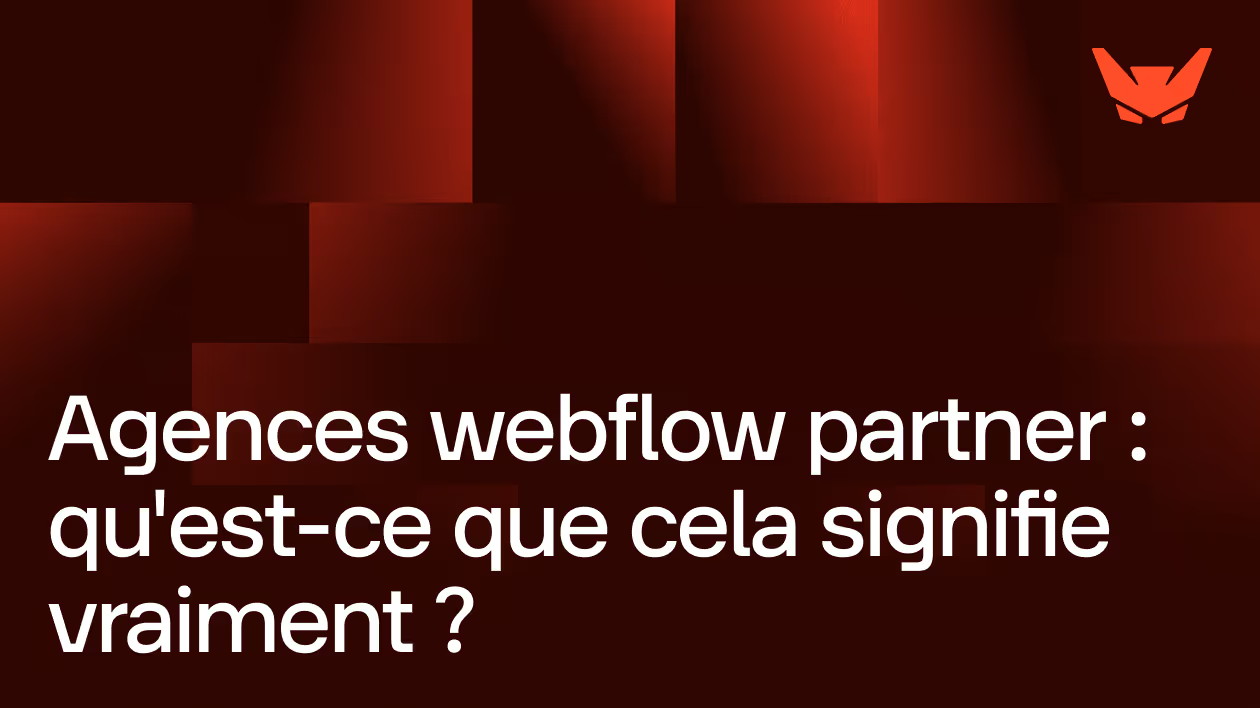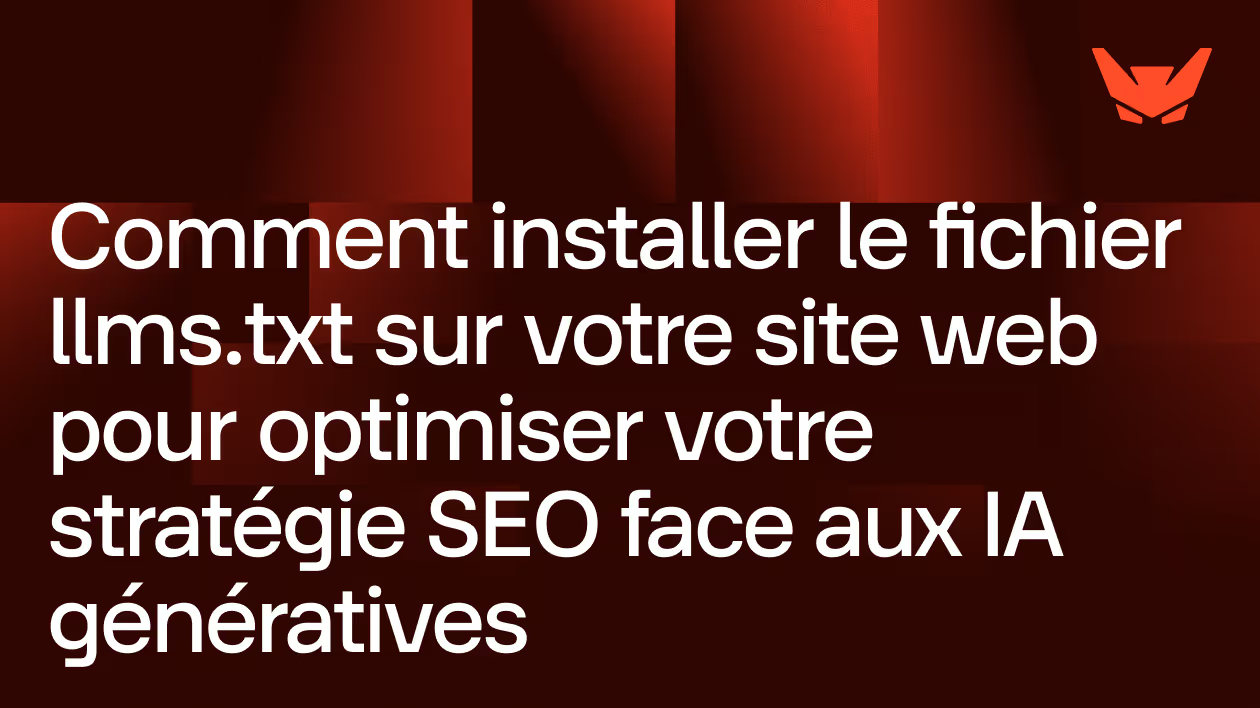Branching
Ask the AI to summarize the term
What is branching in web development?
Branching, or working in branches, refers to the practice of creating separate versions of the same project in order to allow several developers to work in parallel without changing the main version of the site or application. Each branch represents a copy of the project in a given state, in which specific changes can be made, for example to develop a new feature or fix a bug.
This method is widely used in source code management (with tools like Git) and is perfectly suited to web creation environments like Webflow. It allows you to experiment, test and validate evolutions without interrupting the stability of the site in production.
Branching applied to Webflow
Webflow, as a visual web design and development platform, integrates collaboration functionalities based on the concept of branches. Working in branches in Webflow means that designers and developers can work simultaneously on different versions of their Webflow project.
- It is possible to create a “branch” to integrate a new section, rework the design or test complex interactions safely.
- Each branch is isolated: the production site remains intact, which avoids the risk of disruption.
- After validation, changes made in a branch can be merged into the main version (“master” or “main”), thus ensuring quality control and smooth integration.
Major advantages of branching in Webflow
How does branching in Webflow actually work?
The branching process in Webflow generally follows these steps:
- Creating a branch: A user creates a new branch based on the current main version of the site.
- Self-employment: In this branch, he can change pages, styles, interactions, or content without impacting the site in production.
- Tests and validation: Once the changes are complete, the branch is tested to ensure that the new features work properly.
- Merge: After approval, the branch is merged with the main branch, integrating the validated changes.
- Deployment: The main site is updated with new features, available to all end users.
When to use branching in a Webflow project?
Branching is particularly useful in several scenarios:
- Development of new functionalities: When you want to add a significant component or page, branch work allows you to test everything before going live.
- Bug fixes: Isolating the correction in a branch ensures that the production site is not impacted during the operation.
- Team collaborations: Remote or multi-disciplinary teams can work in parallel without getting in the way of each other.
- Interface and UX tests: Test design variants in controlled branches to choose the best option.
In summary
Branching is a key technique for the effective management of Webflow projects, making it possible to multiply experiments, to secure updates and to streamline collaboration between several contributors. Thanks to working in branches, teams gain in productivity and quality, while guaranteeing the stability of the main site.