Today, the web is a global marketplace where borders are blurring. A multilingual site is no longer a simple “bonus”, but a major competitive advantage. Imagine being able to reach new markets, new cultures, and speak directly to millions of potential users in their own language. It's a powerful idea, isn't it? The question is no longer “should we have a multilingual site?” , but “how do you create a multilingual site effectively?”. This article is your comprehensive guide, focused on Webflow, to show you how to create a multilingual website that not only translates, but adapts, references, and converts, while avoiding common pitfalls. This is an opportunity to find out how Webflow simplified the process so you can focus on what matters: content and user experience.
As a Webflow agency, we design multilingual sites that are not only translated, but that are designed to perform in each local market.
Why has creating a multilingual site become essential?
Having a multilingual website means opening your business to the whole world. The advantages of a multilingual site are numerous and often underestimated. By offering a site in several languages, you not only reach a wider audience, but you also gain credibility and trust with your visitors. Websites that are only available in one language miss out on a huge portion of global traffic. Imagine an Internet user looking for a specific product or service in their native language. If your site is the only one to offer a version in this language, you have a considerable advantage over your competitors who only offer a monolingual site. Creating a multilingual site is not just a question of translation, it is a growth strategy.
Multilingual websites have a direct impact on user engagement. A user who can read the content on your site in their own language is more likely to stay on the page, navigate longer, and ultimately convert. If your site is intended for users in several countries, then a multilingual site becomes a necessity. Sites are increasingly seen as international showcases, and offering multiple languages is a sign of professionalism and consideration for your potential customers.
What is a multilingual site and how does Webflow facilitate its creation?
What is a multilingual site? It is a website that offers its content in several different languages. Multilingual sites don't just translate text, they adapt content, design, and user experience for each market. Creating a multilingual site can seem complex, especially for those who are used to platforms like WordPress. Indeed, on WordPress, creating a multilingual site often involves the use of Third-party plugins Which can slow down the site and complicate management. Webflow, for its part, has integrated functionalities natively to make this process much more fluid and intuitive.
With the recent evolution of Webflow, it is now possible to create a multilingual site natively, without using workarounds. No more complex plugins and tedious manual translations. The platform allows you to manage all content in each language, from page design to SEO. You can therefore create a multilingual website by easily managing the content for each version of your site. It is the ideal solution for those who want to build a multilingual site without worrying about complex technical aspects.
What are the advantages of having a multilingual website for SEO?
Multilingual SEO is an essential component of the success of your website internationally. A multilingual website can boost your SEO dramatically. Each language version of your site is a new opportunity to position yourself on search engines. By having a site in several languages, you increase the number of keywords you can position yourself on, which translates into increased organic traffic. For search engines, a well-structured multilingual site is a signal of relevance and quality, which can improve your rankings.
To ensure good SEO for a multilingual site, it is crucial to use tags. Hreflang. These tags tell search engines which language version of a page corresponds to which region or language. Webflow has simplified the management of these tags so that you don't have to do it manually for each page. This is a key point in avoiding “duplicate content”, which is duplicate content, and ensuring that search engines show the correct version of your site to the right users. A multilingual site can really make a difference in your SEO strategy.
How do you choose the right URL architecture for your multilingual site?
The choice of Architecture URL for a multilingual site is a technical decision that has a major impact on SEO. There are three main options for organizing the urls of your site: sub-domains (ex: en.yoursite.com), sub-folders (e.g.: yoursite.com/en/) or top-level domains (e.g.: yoursite.fr). For a multilingual site with Webflow, the simplest and most effective solution in terms of SEO is often that of sub-folders. It allows you to manage all language versions under a single main domain name, which consolidates the authority of your domain and simplifies management.
The subfolder structure is the most recommended by SEO experts for a multilingual site. Google and other search engines understand it very well, and that makes it easy to use tags. Hreflang. With Webflow, creating a multilingual site with this structure is integrated and easy to implement. You can set up each language with its own subfolder, making the URL clear and explicit for users and search engines. This method also allows you to manage your site centrally, avoiding the complexity of managing multiple distinct sites on different domain names.
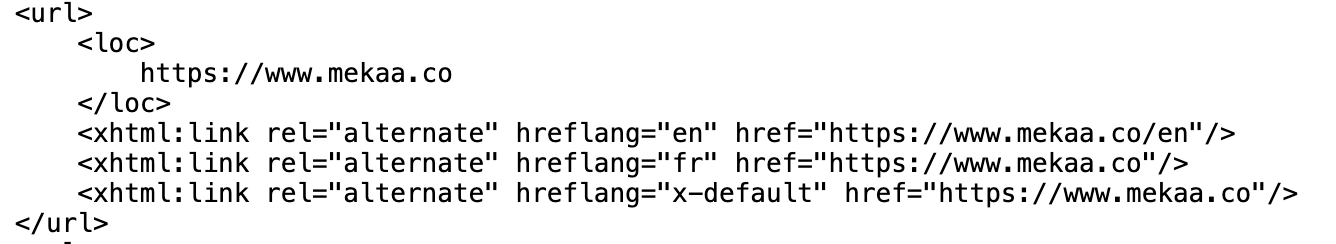
Should you translate all the content of your site or only the most important parts?
Translating your site doesn't always mean translating every word. The translation strategy depends on your goals. If your site is a multilingual e-commerce site, it is essential to translate all products, descriptions, and purchase pages. For a blog, it may make more sense to start by translating the most popular posts and adding new translations as you go. It is crucial to avoid the automatic translation of all the content on your website, as it often lacks nuance and quality. While it can be useful for a first draft, a professional translation service is highly recommended for the key texts on your site.
A quality website translation is what will make the difference between a site that succeeds internationally and a site that is simply “available” in several languages. The use of professional translators not only ensures the accuracy of the text, but also allows the content to be adapted to the local culture and context. Webflow gives you the ability to manage this process intuitively, by allowing you to create a multilingual site with content adapted to each language. Do not content yourself with a translated site, offer a site adapted to each market.
How to create a multilingual site on Webflow: the key steps in the process
Creating a multilingual site with Webflow is a well-thought-out and structured process. It all starts with designing the main version of your site. Once this release is ready, you can use Webflow's localization feature to add new languages. This feature allows you to duplicate your existing content for another language and start translating. Each version of your site is managed independently, allowing you to translate the content of your site and adapt the design or layout if necessary.
Once you've set up the various languages, you can easily translate the text content, images, and meta information on each page. You can also configure SEO settings for each language, such as tags Hreflang and page titles. This centralized approach to designing a multilingual site greatly simplifies management and maintenance. You don't need to juggle multiple sites or manage complex plugins, everything is managed from a single interface.
How do domain names and multilingual SEO work together?
Choosing your domain name for a multilingual site is an important point of consideration. Should we use a domain name per country (ex: yoursite.fr, yoursite.de) or a single domain name with subfolders? For most businesses, using a single domain name with subfolders is the best option because it consolidates your domain authority and simplifies management. Multilingual SEO is easier to set up with this structure, because the tags Hreflang Are designed to work with URLs under the same domain name.
The primary domain name is the starting point for your strategy. By using subfolders for each language, you're making it clear to search engines that each version is a part of your main site. It is a tried and tested SEO strategy that is recommended by Google. A unique domain name, while powerful, can be more complex to manage when it comes to servers and SSL certificates. The subfolder method is a solution that is both powerful and simple to set up, especially for creating sites with Webflow.
Should you use machine translation services for your multilingual site?
Machine translation has evolved a lot, but it still has its limits. For websites, it's best to use it with caution. While tools like DeepL or Google Translate can provide a general idea of content, machine translation often lacks nuance, context, and naturalness. This can result in a clumsy and unprofessional translated site. That's why a translation service is essential for key content on your site, such as the home page, product pages, and important blog posts. A quality multilingual site is a site that speaks the same language as its users.
Webflow offers integrations that can facilitate the management of the translation of your site. You can connect your project to translation services to send and receive content for translation. This allows you to keep your workflow smooth and not have to manually copy and paste content. A professional quality translation of your site will greatly improve the user experience and the credibility of your site. It's a worthwhile investment for a successful multilingual site.
How to manage multilingual SEO and hreflang tags on Webflow?
Multilingual SEO is a crucial point for the success of your site internationally. The Beacons Hreflang are the main tool for telling search engines which version of your site is the right one for each language and region. On Webflow, the management of these tags is simplified. When you set up your multilingual site, Webflow automatically generates these tags for each page, you don't have to do it manually. This is a huge time-saver and an assurance that your site is properly indexed.
The SEO of your multilingual site is not limited to tags. It is also important to adapt your keyword strategy for each language. Keywords that work in one language may not be relevant or have the same search volume in another. For example, a search for “car” in French may not have the same intention as “car” in English. That's why it's important to do keyword research for each language and create relevant content for each version of your site.
What are examples of multilingual sites and how can you build on their success?
Many websites have succeeded in their multilingual strategy and serve as models for new projects. A good example is an e-commerce site that adapts not only the language, but also the currency, prices, and delivery options based on the user's location. These sites often use a combination of subfolders for languages and subdomains for regions. It is an example of a multilingual site that puts the user experience at the center of its strategy.
To create a multilingual site effectively, take inspiration from these examples for designing a multilingual site. See how they manage the language selector, how they adapt the content and design for each market. The key is to not just translate, but to create a unique experience for each user, regardless of language or location. It is this approach that will make your multilingual site a success.
How to set up a multilingual site with Webflow without breaking the bank?
Creating a multilingual site may seem like an expensive project, but with Webflow, it's just the opposite. The cost of creating a multilingual site with Webflow is often much lower than creating multiple sites on other platforms. The platform allows you to manage all languages from a single license and not have to pay for multiple installations or plugins. The Webflow site template is also a great starting point because you can customize it for each language. It is an affordable and efficient solution.
In addition, Webflow allows you to create a multilingual site in a few clicks, thanks to its intuitive interface and localization tools. You don't need advanced technical skills or a team of developers to create your own site. You can focus on content and design, while Webflow handles the technical aspects. It is a solution that gives you total control over your site and allows you to make it evolve as your business grows internationally. A website can be an investment, and choosing the right tool is the key to its profitability.
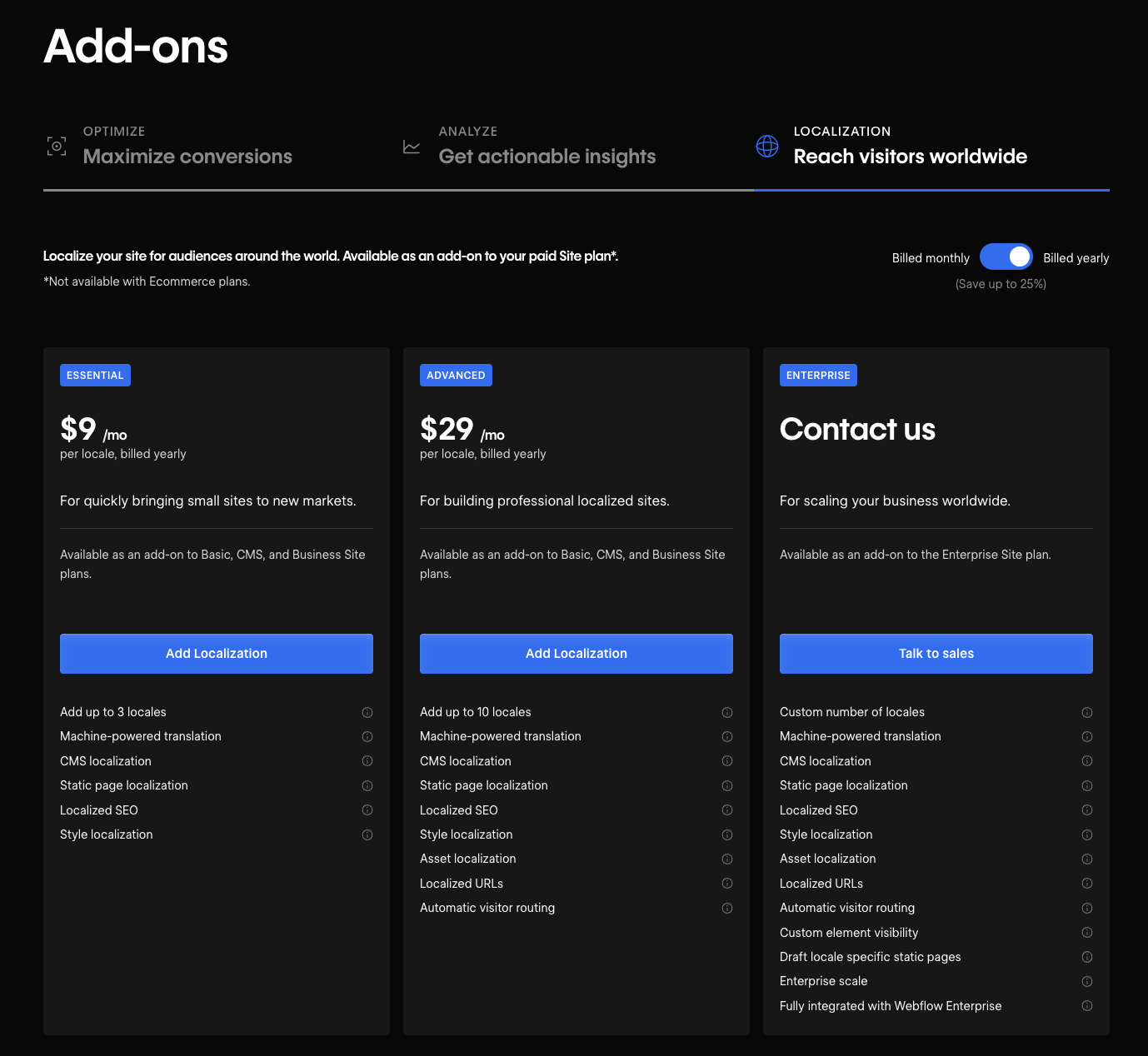
How to make a multilingual site: a summary of best practices with Webflow
To summarize, creating a multilingual site with Webflow is a process that is both simple and powerful. Multilingual is a growth opportunity that you should not miss, and Webflow is the perfect tool to get there. By using a subfolder structure, by translating your site with a professional service, and by optimizing your SEO for each language, you will put all the chances on your side. Having a well-designed and well-referenced multilingual website is the key to attracting new customers and growing your brand globally.
Remember that your site is the showcase of your business, and the design of a multilingual site should reflect the quality of your brand. By creating a site with Webflow, you ensure that you have a solid and flexible base, capable of evolving with your business. This is an opportunity to create your own multilingual site, without the technical headaches that other platforms can cause. A multi-lingual site can help you reach new heights.



